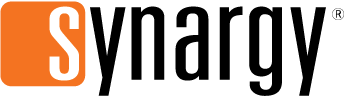Are you ready to get the most out of your Rocco Massage Chair? Become a power user with our complete operation guide. From quick start to fine-tuned manual adjustment, everything you need is in this article.
Our first three tips are applicable across our entire range of Smart Comfort massage chair models, followed by a deeper look at the Rocco specific functions further in this post. You can also view user guides for our other models at the below links:
The Complete Aria Massage Chair User Guide
The Complete Luna Massage Chair User Guide
And now for those first few tips:
1. Settle In:
First of all, lose the shoes and settle into your new massage chair. If needed, you can push your feet out to extend the footrest for taller users. Make sure to set aside any jewellery or watches– it's recommended to enjoy your massage without them, to avoid any catching on the upholstery.
2. Power On:
Take the remote control and prepare to take off into the relaxation zone. Hit the power button, and wait 20 to 30 seconds for the chair to scan your body and figure out where you shoulders sit. After all, a personalised massage is the best kind!
3. Blast Off!
Set the remote on your lap or into the provided holder and place your arms into the cosy armrests. If you leave the chair as is, it will automatically enter Comfort mode. Otherwise, you can take back the remote control and dial in any of the other programs detailed later in this article.
_______________________________________________
Rocco Massage Chair: Complete User Guide
Basic Controls
 Power Button:
Power Button:
Your key to next-level relaxation. Press the power button to switch on the chair, and give it a moment to power up. Wait 20-30 seconds for a quick body scan and let the chair check where everything is positioned. Now, grab the remote and select your massaging program.
If you’re not sure which one to go with, no problem – Rocco has your back (excuse the pun). If no options are selected after power-up, the chair will automatically enter Comfort mode. Simply kick back and enjoy.
When the massage cycle completes (usually 20 minutes), the chair will remain in its current position to not disturb your comfort. Begin another massage cycle by powering on or end your massage by powering on and then off again to return the chair to the upright position.
Adjust Shoulder Buttons:
Since we all carry our tension in different areas, the Adjust Shoulders buttons are there to fine tune how far up the shoulders the back rollers will travel when performing shoulder-focused movements.
_______________________________________________
Chair Position Controls

Adjust Footrest Buttons:
The up and down arrows adjust the footrest position independently from the rest of the chair, so if you feel like it you can sit upright and just raise your feet for a relaxing foot massage. Perfect for watching TV while using your Rocco Massage Chair!
Roller Speed Button:
The roller speed button will change the speed of the rollers inside the footrest, allowing you to toggle between 3 speed settings or off.
ZERO Button:
The Zero button is your pass to weightless freedom. With two levels to choose from (press button to cycle through the options), Zero Gravity position will elevate your feet above your heart and help to increase your relaxation. Press again to return to an upright position.
Back Adjust Buttons:
Similar to the Adjust Footrest buttons, but this time for adjusting the recline of the backrest. Press and hold to adjust the position, and release when you’ve found your favourite spot.
Heater Button:
Enhance your massage experience with soothing heat in the backrest. Simply press the heater button to toggle backrest heating on or off. (Allow 3 minutes to reach maximum temperature)
_______________________________________________
Automatic Mode Controls

The automatic mode buttons are for quick and easy access to various automatic programs, which each have a different function or focus. Simply press the corresponding button to enter the listed massage mode:
Ache relieve is a gentle mode where the chair continuously tilts back and forth, with a focus on the lower and middle back areas.
Comfort is a full body mode with a focus on the upper back area, and uses less shoulder airbags than other modes. It is also the default mode when powering on the chair, if no other options are selected.
Relax is a gentle mode that targets the whole body for overall relaxation.
Demo showcases all of the main massage functions of the chair, in a quick 5 minute cycle. Perfect for showing off your amazing massage chair to friends and guests. (press and hold the Relax/Demo button for 3 seconds to access Demo mode)
Upper Body focuses the massage program more on the upper body, which can be a great option for office workers. (Upper body button can be held down to use the Memory functions, more on that in the Memory section of this article.)
Lower Body focuses the massage program more on the lower body, which can be a great option for athletes and people who work on their feet. (Lower body button can be held down to use the Memory functions, more on that in the Memory section of this article.)
_______________________________________________
Airbag Controls

For fine tuning of the airbag features in both automatic and manual modes, so you can set the air pressure location and intensity to your preference.
Air Pressure Button:
This button allows you to switch the airbags on between arms only, feet only, arms & feet together, or airbags off.
Air Intensity Button:
The Air Intensity button adjusts the amount of pressure provided by the airbags. There are three intensity levels for you to choose from.
_______________________________________________
Manual Mode Controls

For advanced users who would like complete control over the finer settings of their massage experience, the manual modes & controls are there to provide a greater level of customisation to exact preferences. The manual mode options are:
Manual Mode Shortcut Buttons:
The manual mode shortcut buttons allow you to quickly cycle through various techniques that the back rollers can imitate, from the list below:
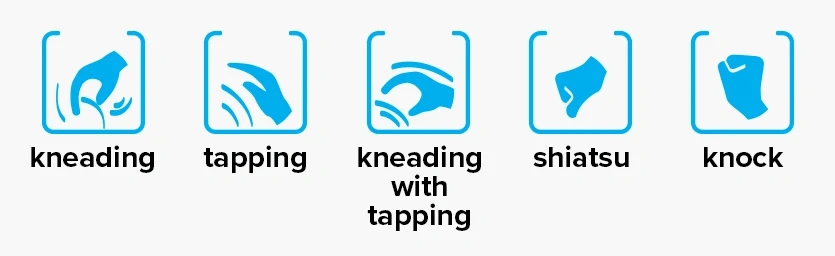
Speed Button:
The speed button toggles through the speed settings for the back rollers – toggle between 3 speed levels.
Width Button:
The width button is there to adjust the space between the two pairs of back rollers – toggle between 3 width settings.
Back Stretch Button:
The back stretch button allows you to toggle the distance up and down the spine that the massage rollers will travel (or not travel):
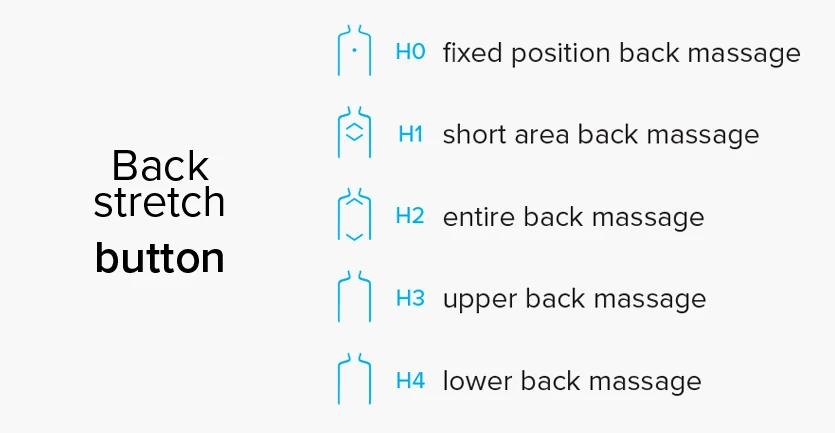 The Arrow Buttons either side of the Back Stretch button will adjust the vertical position of the rollers when set to H0 – fixed position, or H1 – short distance travel.
The Arrow Buttons either side of the Back Stretch button will adjust the vertical position of the rollers when set to H0 – fixed position, or H1 – short distance travel.
_______________________________________________
Memory Settings
The memory settings allow you to save all of your favourite settings into one of two easy-access quick shortcut buttons.
To save the currently operating settings to a memory slot, press the power button to power the chair off and hold either the Upper Body/M1 or Lower Body/M2 button for 3 seconds while the screen is flashing the word ‘Memory’.
When the chair is on, press and hold M1 or M2 for three seconds again to call up the saved massage settings and get straight back to enjoying your favourite configuration.
_______________________________________________
Armrest Control Panel
 The armrest control panel is your ticket to easy access across the core functions of the massage chair, without needing to reach for the full-size remote control. The functions on the control panel are as below:
The armrest control panel is your ticket to easy access across the core functions of the massage chair, without needing to reach for the full-size remote control. The functions on the control panel are as below:
USB Port:
The USB port can be used to charge your smartphone and other small devices while keeping them within arm’s reach.
Power Button:
Quick access to powering the chair on and off. Useful if you need to stop the massage at short notice for a phone call or a guest at the door.
AUTO Button:
The Auto button will cycle through the different automatic modes detailed previously in this article.
Zero Button:
The Zero button moves the chair through it’s two zero-gravity recline positions – press a third time to return to your regular seating position.
Chair Position Buttons:
The chair position buttons either side of the Zero button are used to recline and upright the chair. Press the right button to recline the chair back and the footrest up. Press the left button to restore both backrest and footrest to their original position.
_______________________________________________
Bluetooth Audio

What good is a massage with no music? Use the Bluetooth audio system to add your favourite music, relaxing sounds or guided meditations to your massage experience.
Step 1. Access Bluetooth Settings:
Begin by navigating to the Bluetooth settings menu on your phone or music playing device.
Step 2. Search & Connect:
Search for new Bluetooth devices, and keep your eyes peeled for ‘Smart Comfort’ in the device list. Once you’ve got it, connect to it from your device (you shouldn’t need a password or pairing code).
Now you’re ready to open your music player app and let the vibes roll!
--
And so, that’s our complete guide to operating the Rocco Massage Chair. Whether you need a quick start massage, or are keen to get into the advanced controls for ultimate customisation – the power is in your hands (or in your seat!)
Kick back and enjoy!